Title tags
Title tags are probably the most important SEO tags found on almost every website and if you place your keywords at the beginning of title tag the effect is even bigger.
The max allowed characters in the title tag is 60 – 65 for proper display of the title tag. It differs from search engine to search engine. Search engines use the title tag to determine the topic of that page besides the rest of the elements on specific website. That is the reason to always use the keywords in the title tag and use them as close to the beginning of the title tag. That text with keywords in the title tag will be displayed in SERPs as the linked title that the users will click to get to your website.
If you have a website about Hummer car sales the most important keywords are for example buy Hummer h3, or Hummer h2 store Los Angeles etc. So using the title tag like Hummer H3 Los Angeles …. is the best title to use.
The spider will first read your title tag because the title tag is the first element of your website and then check the content of your website as well as the keywords used in the title tag and other places of your website. 
SO remember to target the most important keywords in the title tag. You may use 20 or more keywords on one page, but 2 or 3 keywords are most important for that page. These keywords are the keywords you should use for your title tag.
It is also important that each title tag is unique on your website. A title tag should be as descriptive as possible and use your most important keywords for that page.
You can see your title tag if you check your source code. The following code that contains the title tag is just a sample. Title tags are different from page to page.
<HEAD>
<TITLE>Hummer h3 cars for sale Los Angeles</TITLE>
<META name=”description” content=”We are selling Hummer h3 and h2 models in our store….”>
<META name=”keywords” content=”hummer, h3, h2, cars, sale, los angeles, buyer, salesman”>
</HEAD>
If you take this code apart line by line, here’s what you have:
<HEAD>: This is the opening head tag.
So the title tag is this <TITLE>Hummer h3 cars for sale Los Angeles</TITLE>
It depends on how well you set your title tag. If you use Dreamweaver you can just switch to code view and set the title tag and if you are using CMS like Joomla or Drupal you can set your title tag by setting the name of the page for each article, or there is a special window to insert the title tag.
The title tag sometimes provides the first and the only impression of your webpage in search engines. It can attract visitors to click on your site or make them go to another site.
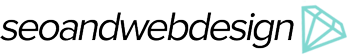
Add new comment