Here is an easy way to create a dropbox link. At times you just need to download images from another individual's dropbox. You do not have to share contacts, just send them to this page and they can download your files to their dropbox. Very convenient.
Double click on the dropbox tray icon in the bottom-right corner of your computer screen. Right-click on the folder you want to share and click the copy the dropbox link.
The link is being copied to your clipboard....All you need to do is copy-and-paste the hyperlink CTRL + V to your email, notepad, and send it to other people.
Go ahead and look up the picture in the list below!
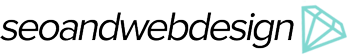
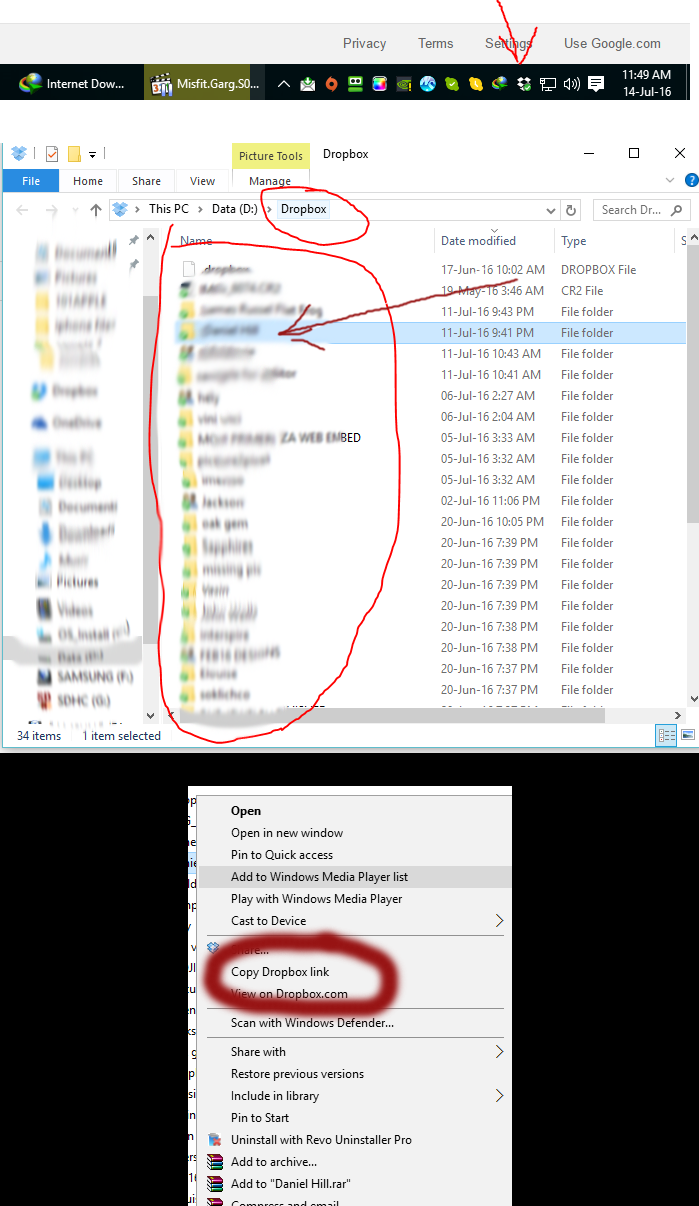
Add new comment