Finally, after so many requests our jewelry retouching video tutorial is ready. After you purchase it, you can download it from our site. We packed the DVD with retouching tips, step by step Photoshop instructions. It does not matter if you never opened Photoshop in your life. You will be able to become an expert Jewelry Retoucher. In our videos, we will show you exactly how we do retouching. We will show you all our jewelry retouching tricks.
You can be a Photoshop beginner or expert. It does not matter. Everybody can become a jewelry retouching expert. In videos, we will show you exactly how to retouch your jewelry images, what tools to use, how to remove the background, get the best color, best sharpness ...
Price is only 498 $ per item, payment with PayPal, contact us if you are interested to buy our DVD. You can start retouching your jewelry images immediately. Why 498$. The retouching secrets that we are giving you, are very valuable. We don't want many people to buy this video. We try to keep our jewelry retouching tips confidential. We are selling only 50 copies.
Here is a short sample how it looks like
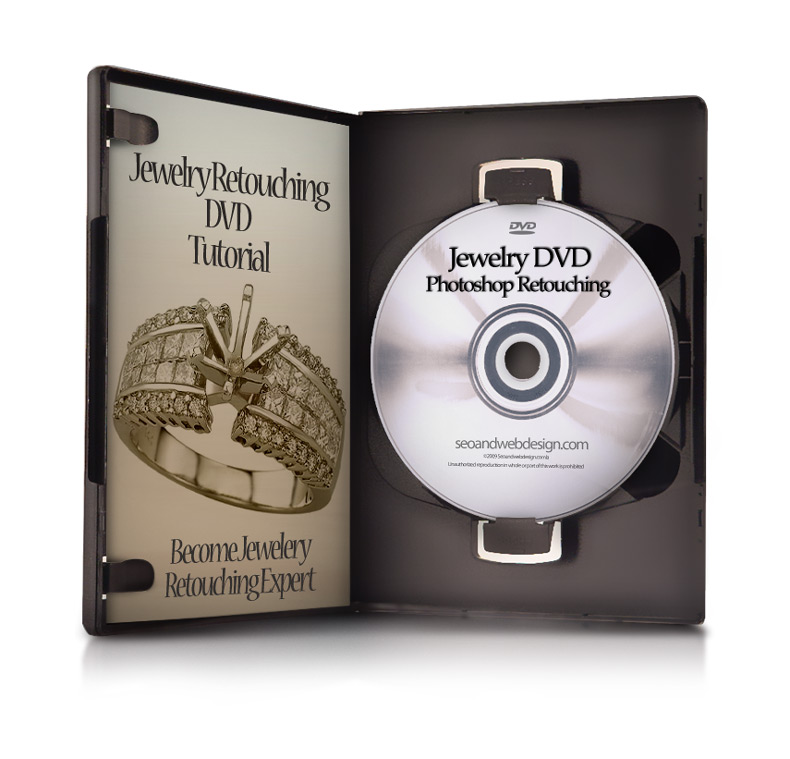

BUY IT NOW - JEWELRY RETOUCHING DVD TUTORIAL
After the payment, you will get the link from our server where you can download the DVD immediately
ONLY 3 COPIES LEFT
Jewelry Retouching DVD Contains Following Lessons
- VIDEO 1 - Introduction to Photoshop Bridge and how to use it for jewelry retouching – Total time 4min: 36sec
- VIDEO 2 - Basic jewelry cutout - Removing the background from jewelry – Total time 28min: 36sec
- VIDEO 3 - Advanced jewelry cutout - More advanced usage of the pen tool and cutting out each part of jewelry– Total time 29min: 9sec
- VIDEO 4 - Adjusting jewelry colors and using automated Photoshop process – Total time 17min: 18sec
- VIDEO 5 - Sharpening jewelry and removing imperfections with Photoshop tools – Total time 13min: 46sec
- VIDEO 6 - Complete retouching process - Photoshop editing retouch of four jewelry pieces (diamond rings and necklaces) – Total time 25min: 44sec
- VIDEO 7 - Creating reflections in Photoshop and overall final color adjustments – Total time 13min: 37sec
- VIDEO 8 - Complete retouching process of a diamond ring from start to beginning – Total time 29min: 02sec
- VIDEO 9 - Complete retouching process of a diamond ring plus how to repair shank– Total time 29min: 58sec
- VIDEO 10 - How to create realistic artificial sparkle from scratch - Total time 6 min: 56 sec
- VIDEO 11 - Remove scratches, dust from jewelry stone images in no time - Total time 5 min: 41 sec
Over 3 hours of content on the DVD tutorial - Updating and adding content every month
Check our jewelry retouching samples here, see what you will be able to do after you buy our DVD
You will learn the following in our video tutorial
- How to prepare images
- How to use Photoshop Bridge to improve the colors
- How to remove the background from jewelry
- How to set the right gold color
- How to improve the color of white gold, yellow gold, gemstones, and jewelry
- How to sharpen images
- How to remove imperfections
- How to use the clone tool
- How to use the pen tool
- How to use levels, colors, curves brush.....
- How to make reflections, shadows
- How to remove dust and scratches
- How to create an artificial sparkle that looks real
Much more
You will be able to retouch all your images like an expert. All you need is jewelry, good photo camera and Photoshop.
DVD can be yours today, grab it while the promotion lasts.....
Order today.

BUY IT NOW - JEWELRY RETOUCHING DVD
After the payment you will get the link from our server where you can download the DVD immediately
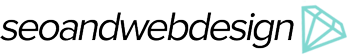
Add new comment