Drupal is one of the most popular open-source content management systems (CMS) used by millions of people around the world. Drupal modules are contributed code snippets that allow users to add additional custom functionality to their Drupal website.
There are thousands of modules available, each with its own unique set of features and benefits. If you're looking to extend the functionality of your website you need to get familiar with top used modules.
The biggest benefit of Drupal is that the modules are open source. You can use them for free. Unlike with WordPress or Joomla...where you have to pay for each module to get full functionality.
Drupal is a real open source project. All you need is a skill on how to build your Drupal site. Or you can hire a Drupal developer like our company for example.
VIsit this link to learn mode about Drupal modules:
https://www.drupal.org/project/project_module
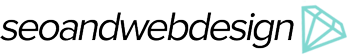
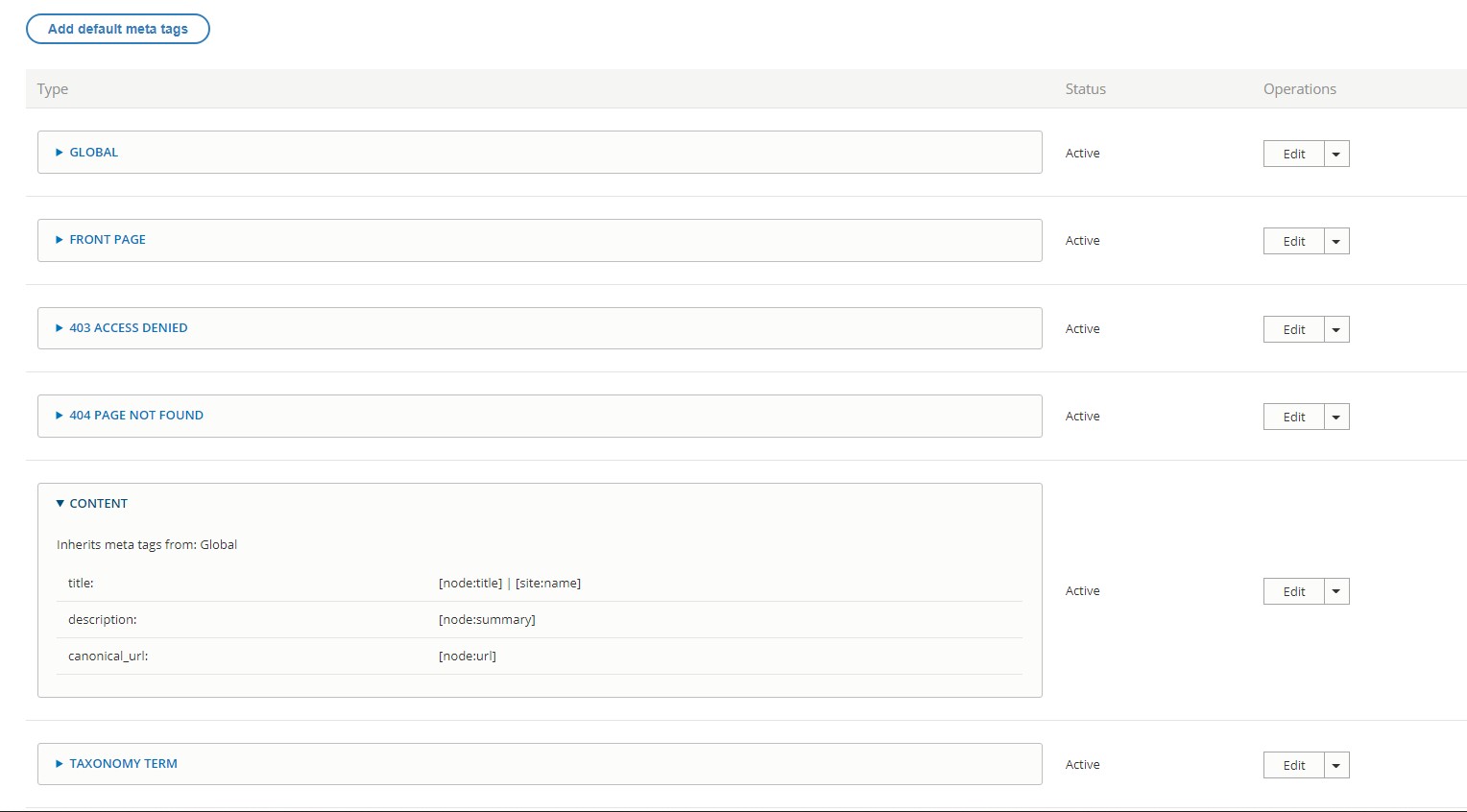
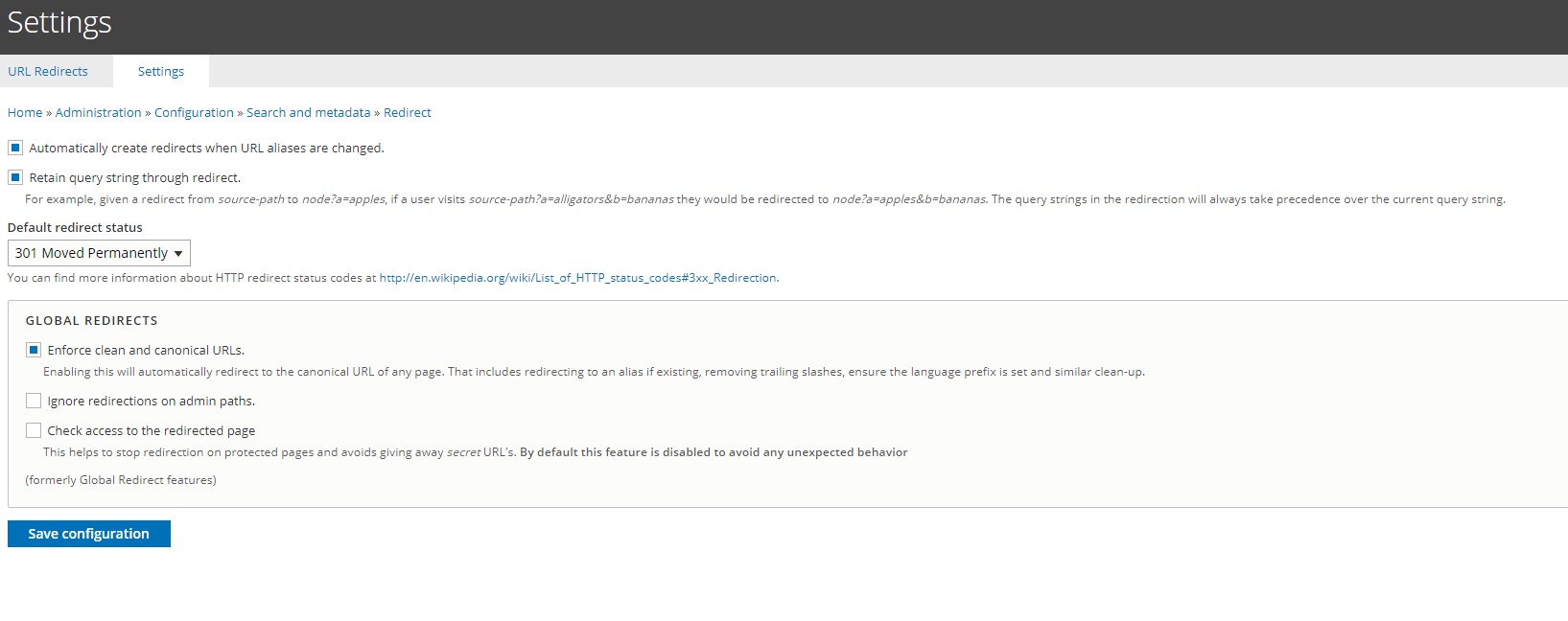
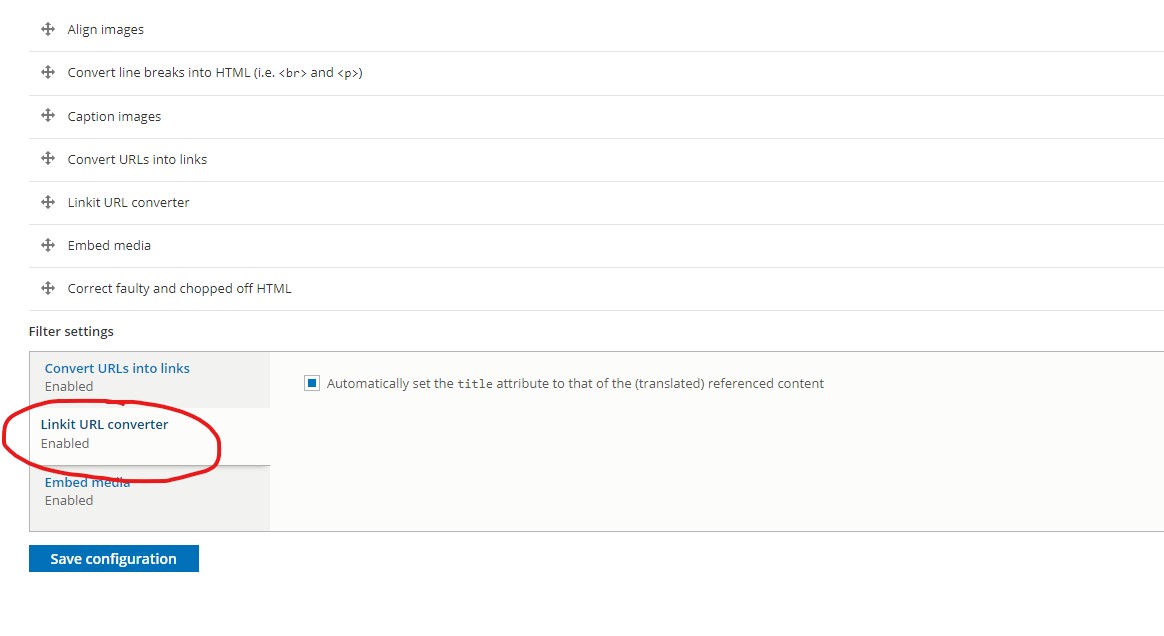
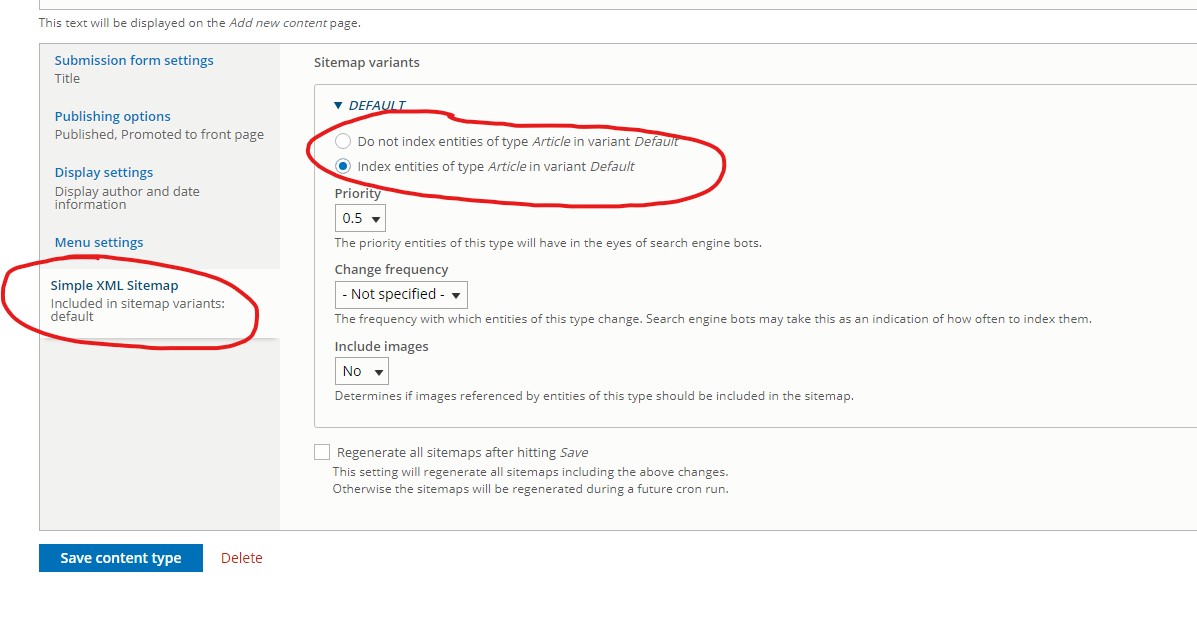
Add new comment