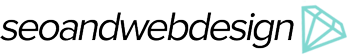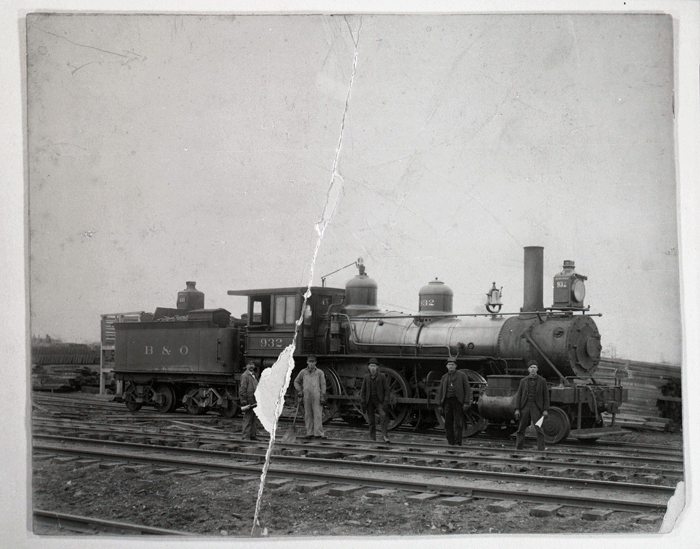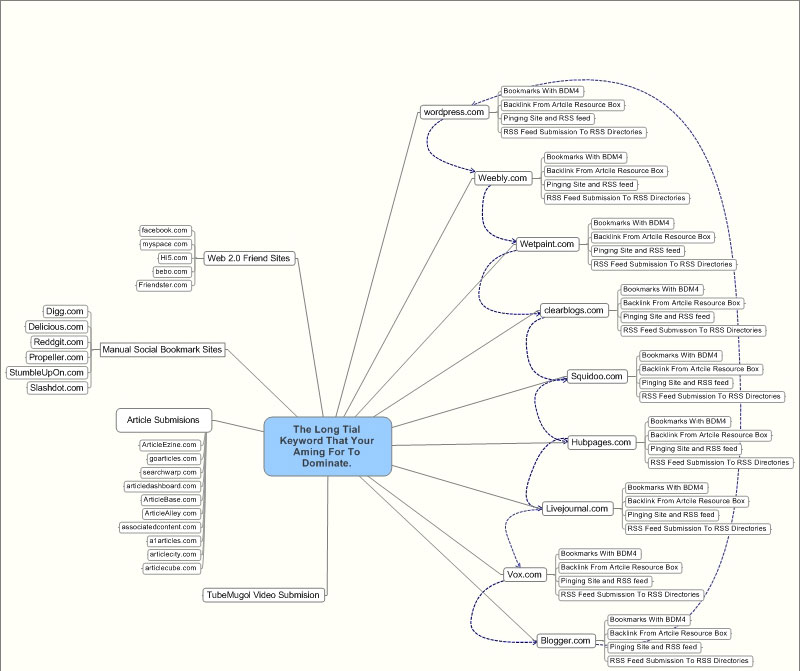High End Model Retouching - Online Before After
Category
Here is another example of the latest retouch I did today. Well, this one was not easy. We all know Pamela Anderson. I think she was the most beautiful woman of all time. Well now she gets a little older. She still looks good. So I tried retouching skills on her.
What I did is: