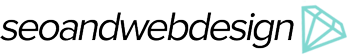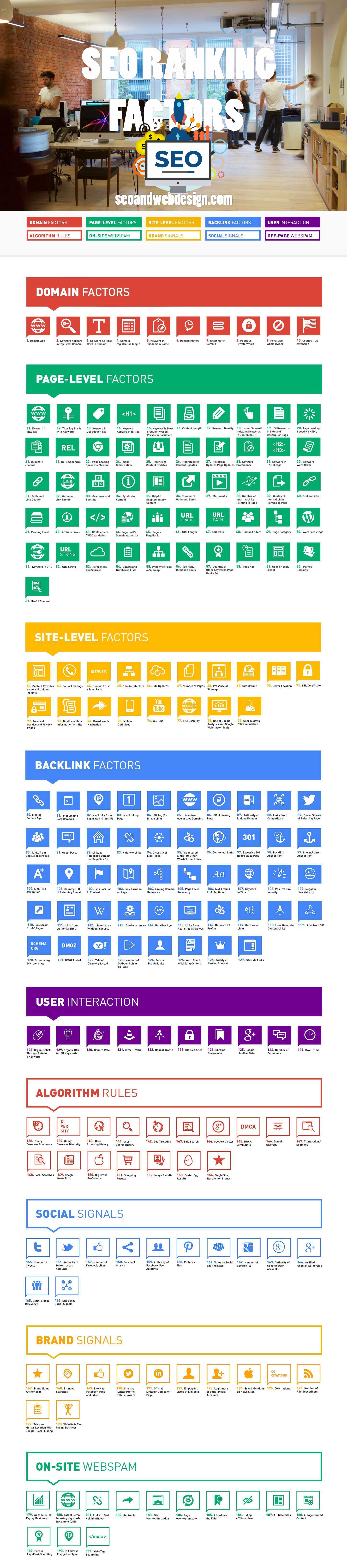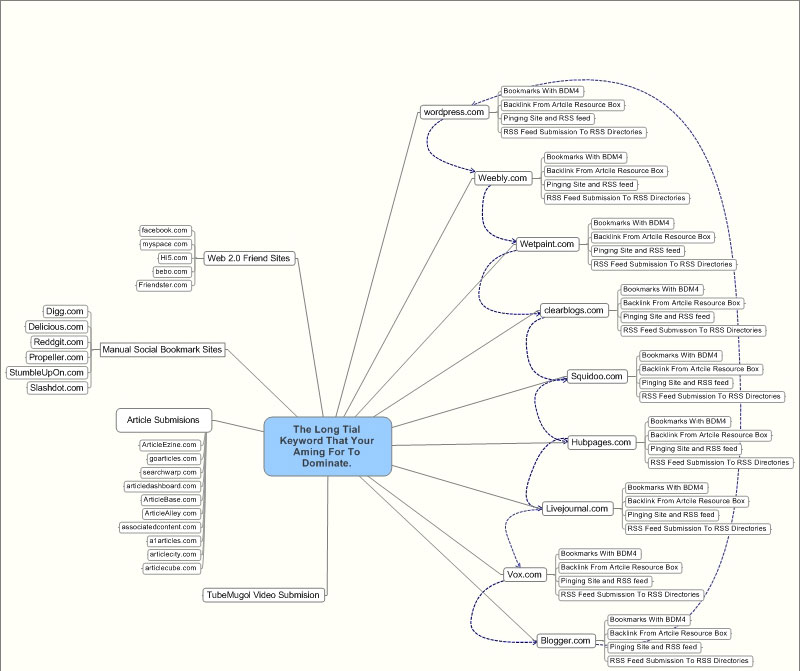Easy HTTPS Redirect solution Drupal 7 / 8 /9 /10
Category
This is the ultimate solution for redirecting all URLs from HTTP to HTTPS in Drupal.
HTTPS is the latest encryption standard for the web. It’s more secure than HTTP, which was once the standard. Most browsers currently support HTTPS, and it’s becoming more popular as more websites switch over. Drupal is no exception: we recommend that all URLs be redirected to HTTPS. This will make your website more secure and protect your data from being intercepted or stolen.